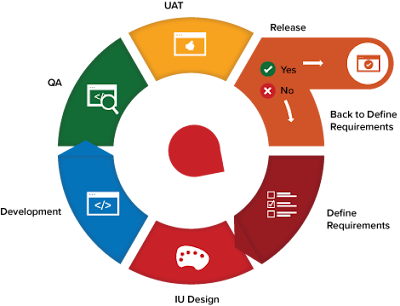Introduction:-
It is a
software development life cycle used for software development, that is
characterized by the division of tasks into short phases of work and frequent
reassessment and adaptation of plans.
Agile Work
Flow:-
- Requirements - Define the requirements for the iteration based on the product backlog, sprint backlog, customer and stakeholder feedback.
- Development - Design and develop software based on defined requirements.
- Testing - QA (Quality Assurance) testing, internal and external training, documentation development.
- Delivery - Integrate and deliver the working iteration into production.
- Feedback - Accept customer and stakeholder feedback and work it into the requirements of the next iteration
MAKING THE AGILE PROCESS WORK FOR YOU:-
- Daily Meetings - Host consistent or daily stand-up meetings to maintain open communication, hold workers accountable, and keep each iteration moving forwar
- Live Demonstrations - Deliver live demonstrations of each iteration’s final product to show progress.
- Share Feedback - Receive feedback from stakeholders and customers and share it with the entire team before the next iteration begin.
- Remain Agile - Make changes to your process based on feedback to ensure each iteration improves the last.
Agile Manifesto:-
- Individuals and interactions over processes and tools
- Working software over comprehensive documentation
- Customer collaboration over contract negotiation
- Responding to change over following a plan
Principles behind the Agile Manifesto: -
- Our highest priority is to satisfy the customer through early and continuous delivery of valuable software.
- Welcome changing requirements, even late in development. Agile processes harness change for the customer's competitive advantage.
- Deliver working software frequently, from a couple of weeks to a couple of months, with a preference to the shorter timescale.
- Business people and developers must work together daily throughout the project.
- Build projects around motivated individuals. Give them the environment and support they need, and trust them to get the job done
- The most efficient and effective method of conveying information to and within a development team is face-to-face conversation
- Working software is the primary measure of progress.
- Agile processes promote sustainable development. The sponsors, developers, and users should be able to maintain a constant pace indefinitely.
- Continuous attention to technical excellence and good design enhances agility.
- Simplicity--the art of maximizing the amount of work not done--is essential.
- The best architectures, requirements, and designs emerge from self-organizing teams
- At regular intervals, the team reflects on how to become more affective, then tunes and adjusts its behavior accordingly
ADVANTAGES: -
·
Corrections of functional requirements are
implemented into the development process to provide the competitiveness
·
Project is divided by short and transparent
iterations
·
Risks are minimized thanks to the flexible
change process
·
Fast release of the first product version
DISADVANTAGES: -
·
Difficulties with measuring the final cost
because of permanent changes
·
The team should be highly professional and
client-oriented
·
New requirements may conflict with the existing
architecture
·
With all the corrections and changes there is
possibility that the project will exceed expected time