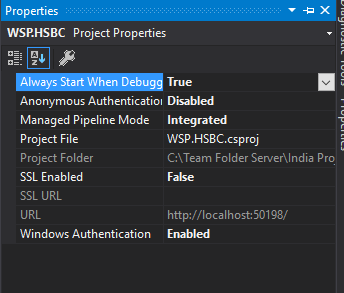To configuring Elmah follow the following steps in the Code:
1. Start the NuGet Solution .
2. Download the 2 package Elmahcore, ElmahCore.Sql
as shown in the image
3. Open the Startup.cs Page
Add using ElmahCore;
using ElmahCore.Sql;
directives in the top of the page.
4. In the ConfigureServices method add the following code.
services.AddElmah<SqlErrorLog>(options =>
{
options.ConnectionString = AppSetting.ConnectionString;
});
5. In the Configure method, add the following code:
app.UseElmah();
In the SQL Execute the following Query:-
1. Create a table to capture the Error
/****** Object: Table [dbo].[ELMAH_Error] Script Date: 9/5/2019 2:49:51 PM ******/
SET ANSI_NULLS ON
GO
SET QUOTED_IDENTIFIER ON
GO
CREATE TABLE [dbo].[ELMAH_Error](
[ErrorId] [uniqueidentifier] NOT NULL,
[Application] [nvarchar](60) NOT NULL,
[Host] [nvarchar](50) NOT NULL,
[Type] [nvarchar](100) NOT NULL,
[Source] [nvarchar](60) NOT NULL,
[Message] [nvarchar](500) NOT NULL,
[User] [nvarchar](50) NOT NULL,
[StatusCode] [int] NOT NULL,
[TimeUtc] [datetime] NOT NULL,
[Sequence] [int] IDENTITY(1,1) NOT NULL,
[AllXml] [ntext] NOT NULL,
CONSTRAINT [PK_ELMAH_Error] PRIMARY KEY NONCLUSTERED
(
[ErrorId] ASC
)WITH (PAD_INDEX = OFF, STATISTICS_NORECOMPUTE = OFF, IGNORE_DUP_KEY = OFF, ALLOW_ROW_LOCKS = ON, ALLOW_PAGE_LOCKS = ON) ON [PRIMARY]
) ON [PRIMARY] TEXTIMAGE_ON [PRIMARY]
GO
ALTER TABLE [dbo].[ELMAH_Error] ADD CONSTRAINT [DF_ELMAH_Error_ErrorId] DEFAULT (newid()) FOR [ErrorId]
GO
/****** Object: StoredProcedure [dbo].[ELMAH_GetErrorsXml] Script Date: 9/5/2019 2:49:53 PM ******/
SET ANSI_NULLS ON
GO
SET QUOTED_IDENTIFIER ON
GO
2. Execute Procedure the blow Procedure
CREATE PROCEDURE [dbo].[ELMAH_GetErrorsXml]
(
@Application NVARCHAR(60),
@PageIndex INT = 0,
@PageSize INT = 15,
@TotalCount INT OUTPUT
)
AS
SET NOCOUNT ON
DECLARE @FirstTimeUTC DATETIME
DECLARE @FirstSequence INT
DECLARE @StartRow INT
DECLARE @StartRowIndex INT
SELECT
@TotalCount = COUNT(1)
FROM
[ELMAH_Error]
WHERE
[Application] = @Application
-- Get the ID of the first error for the requested page
SET @StartRowIndex = @PageIndex * @PageSize + 1
IF @StartRowIndex <= @TotalCount
BEGIN
SET ROWCOUNT @StartRowIndex
SELECT
@FirstTimeUTC = [TimeUtc],
@FirstSequence = [Sequence]
FROM
[ELMAH_Error]
WHERE
[Application] = @Application
ORDER BY
[TimeUtc] DESC,
[Sequence] DESC
END
ELSE
BEGIN
SET @PageSize = 0
END
-- Now set the row count to the requested page size and get
-- all records below it for the pertaining application.
SET ROWCOUNT @PageSize
SELECT
errorId = [ErrorId],
application = [Application],
host = [Host],
type = [Type],
source = [Source],
message = [Message],
[user] = [User],
statusCode = [StatusCode],
time = CONVERT(VARCHAR(50), [TimeUtc], 126) + 'Z'
FROM
[ELMAH_Error] error
WHERE
[Application] = @Application
AND
[TimeUtc] <= @FirstTimeUTC
AND
[Sequence] <= @FirstSequence
ORDER BY
[TimeUtc] DESC,
[Sequence] DESC
FOR
XML AUTO
CREATE PROCEDURE [dbo].[ELMAH_GetErrorXml]
(
@Application NVARCHAR(60),
@ErrorId UNIQUEIDENTIFIER
)
AS
SET NOCOUNT ON
SELECT
[AllXml]
FROM
[ELMAH_Error]
WHERE
[ErrorId] = @ErrorId
AND
[Application] = @Application
CREATE PROCEDURE [dbo].[ELMAH_LogError]
(
@ErrorId UNIQUEIDENTIFIER,
@Application NVARCHAR(60),
@Host NVARCHAR(30),
@Type NVARCHAR(100),
@Source NVARCHAR(60),
@Message NVARCHAR(500),
@User NVARCHAR(50),
@AllXml NTEXT,
@StatusCode INT,
@TimeUtc DATETIME
)
AS
SET NOCOUNT ON
INSERT
INTO
[ELMAH_Error]
(
[ErrorId],
[Application],
[Host],
[Type],
[Source],
[Message],
[User],
[AllXml],
[StatusCode],
[TimeUtc]
)
VALUES
(
@ErrorId,
@Application,
@Host,
@Type,
@Source,
@Message,
@User,
@AllXml,
@StatusCode,
@TimeUtc
)
To check its woking or not create exception use this code:
app.Run(async (context) =>
{
await context.Response.WriteAsync("Hello World!");
int[] numbers = new int[5];
await context.Response.WriteAsync(numbers[6].ToString());
});
Use Query in SQL
SELECT * FROM dbo.ELMAH_Error